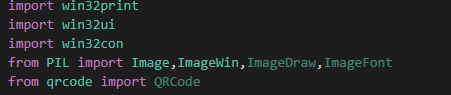ODOO14 批次列印QR碼
-
-
### 連續產生QR碼並直接列印至印表機 import win32print import win32ui import win32con import qrcode import odoorpc from PIL import Image,ImageWin db_ip = '192.168.122.X' db_name = 'test' user_name = '' user_password = '' # Prepare the connection to the server odoo = odoorpc.ODOO(db_ip, port=8069) # Login odoo.login(db_name,user_name,user_password) Wt = odoo.env['workticket.wt'] wt_ids = Wt.search([('wt_status', '=', 'Y')]) for wt in Wt.browse(wt_ids): if wt.wk_status == 'N' : total_prt = wt.total_prt + 1 part_descp = wt.parts.part_descp pack_qty = format(int(wt.pack_qty), '.3f') ##顯示小數點下三位 NQRCode = wt.name+'_'+wt.style+'_'+part_descp+'_'+wt.color+'_'+wt.size+'_'+wt.materiel+'_'+str(pack_qty)+'_'+str(total_prt) qr = qrcode.QRCode( version=3, error_correction=qrcode.constants.ERROR_CORRECT_L, box_size=100, border=4, ) qr.make(fit=True) qr.add_data(NQRCode) img = qr.make_image(fill_color="black", back_color="white") printer_name = win32print.GetDefaultPrinter () hDC = win32ui.CreateDC () hDC.CreatePrinterDC (printer_name) hDC.StartDoc ('QR') hDC.StartPage () dib = ImageWin.Dib (img) # 第一行 x1 = 15 y1 = 5 x2 = 485 y2 = 50 # 圖片 x11 = 305 y11 = 50 x12 = 485 y12 = 230 font = win32ui.CreateFont({ "name": "Arial", # "underline": True, 底線 "height": 42, "weight": 42, }) show = wt.style hDC.SelectObject(font) hDC.DrawText (show,(x1,y1,x2,y2), win32con.DT_LEFT) dib.draw (hDC.GetHandleOutput (),(x11,y11,x12,y12)) hDC.EndPage () hDC.EndDoc () hDC.DeleteDC ()直接寫成一個PY檔能確實執行
但是把同樣程式寫入odoo內
列印卻出現空白